How to join the ELFINBOOK Premium?
How do I confirm that I have activated the ELFINBOOK Premium?
How is the validity period of a Premium calculated?
I have repeated the purchase of Premium twice.
How do I cancel Premium subscription?
What is auto renewal and non-auto renewal?
Would cloud space data be deleted when my premium expires?
How do I buy cloud space?
What features are included in the Premium service?
How much is the cloud space for Basic users and Premium?
How to join the ELFINBOOK Premium?
ELFINBOOK Premium can u
Following the steps:
1. Tap your avatar in the top left corner of Home Page
2. In My page, tap Premium on the top
3. Select a plan and purchase it
Upgrade with VIP Code
If you have bought an ELFINBOOK product with VIP code. There are two types of VIP code.
- VIP Barcode: you can scan the barcode to upgrade to Premium.

- VIP Number code: you can get into Premium, tap Exchange


If you have VIP code issue, please send an email to elfinbook@hzqihui.cn
Was this information helpful?
No
Yes